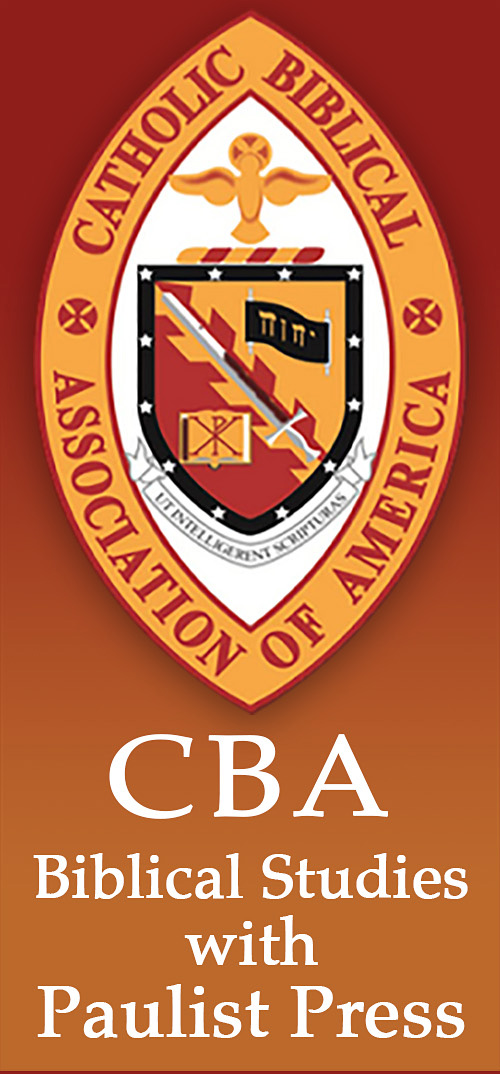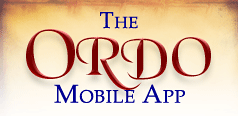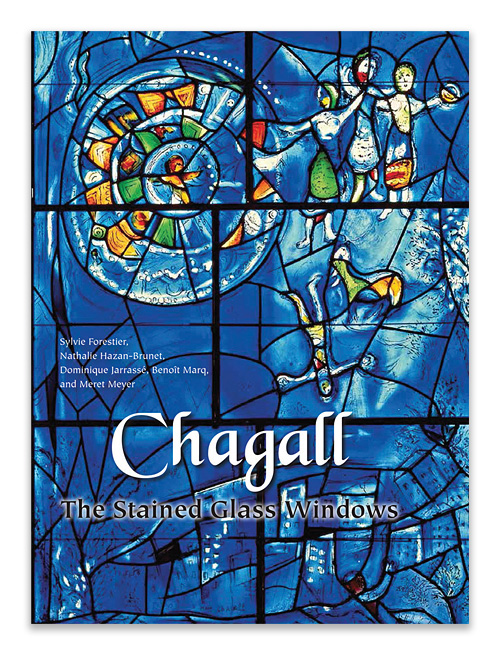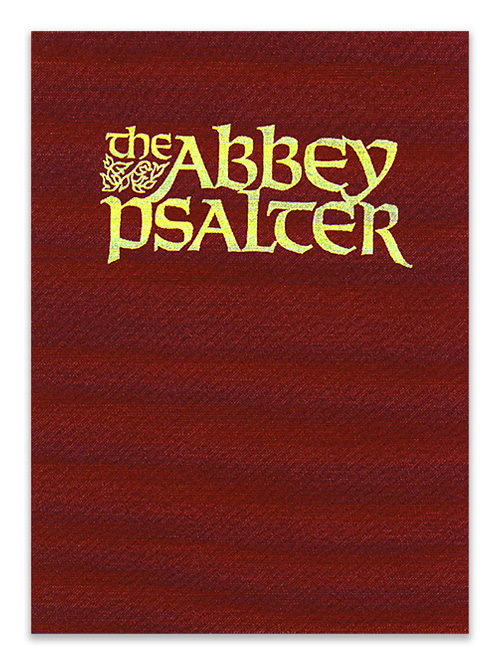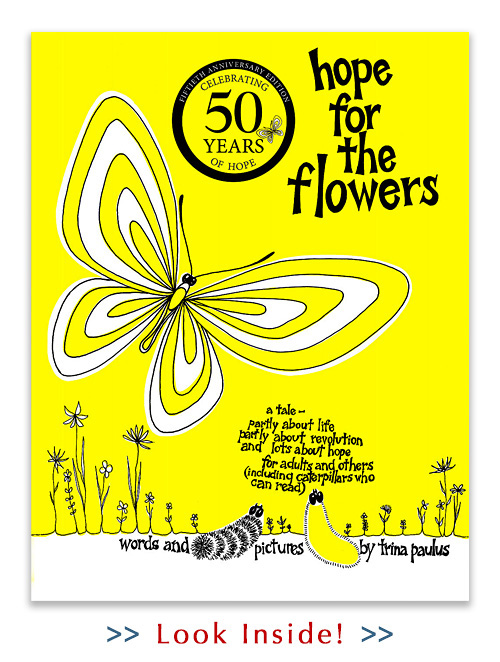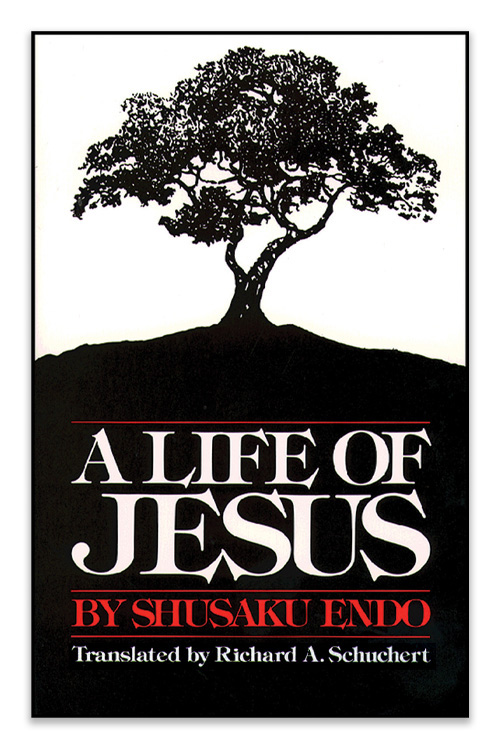|
Paulist Press uses Copyright Clearance Center (CCC) to manage all permissions for use of its published content. Fair use is also determined by entering a request on the CCC Marketplace website.
Permissions granted free of charge, such as to faith-based nonprofits, are based on use of the material. Paulist Press will receive a Special Request from CCC if that is the case. Please enter all the details of your request via the link to the website below.
A quick Guide for requesting permission:
- In the search box, enter the title, ISBN, or ISSN code of the publication for which you are seeking permission to use and click on the magnifying glass to search the content.
- Once you find the specific content, click “Request Permission” and then “Next.”
- Choose the category that best describes how you will use this content and click the button.
- Use the drop-down menu to choose whom you represent and click “Next.”
- Select your “Type of Use” from the drop-down menu and enter any additional request details.
- Once you have added all the permissions details, you will be presented with either a price or the notice: “Special Request.”
- You can then proceed with the next steps to complete the purchase. If your request needs review, please allow 5 to 7 business days for a determination.
- To get started, click the button below.

If you represent a publisher seeking rights to publish a book, please email: rightsandpermissions@paulistpress.com with the subject line "Publishing Rights Request."
Disabilities/Accessibility Services
|