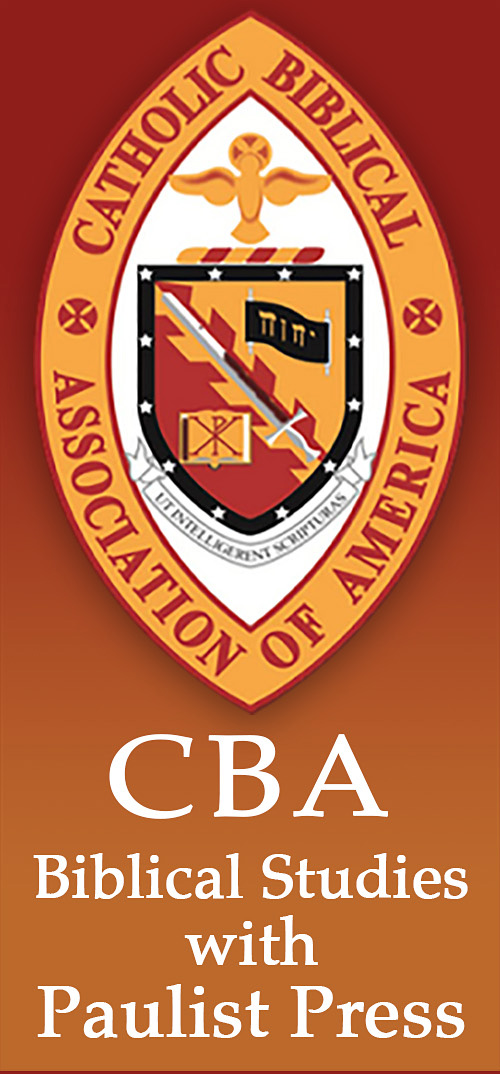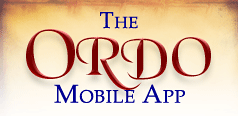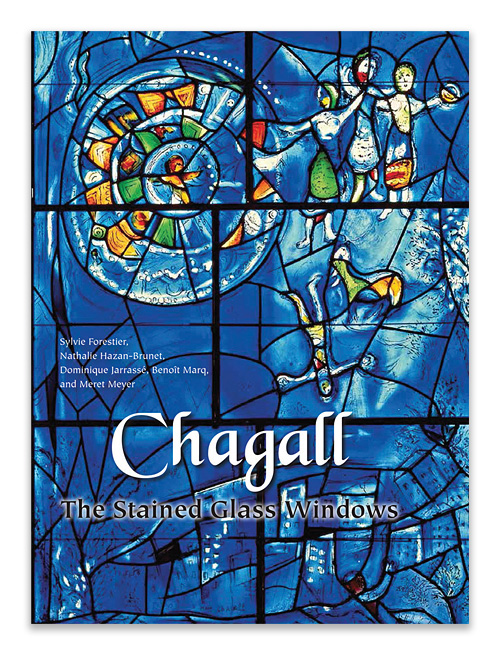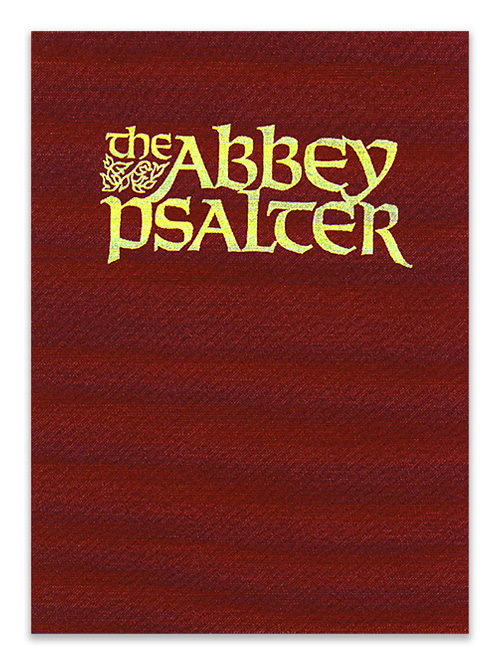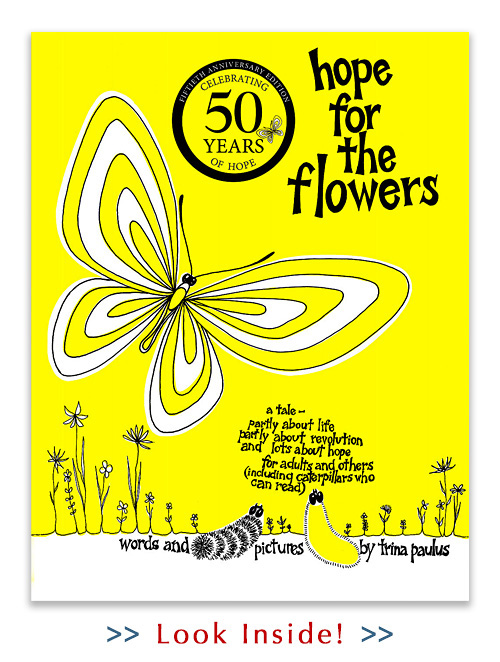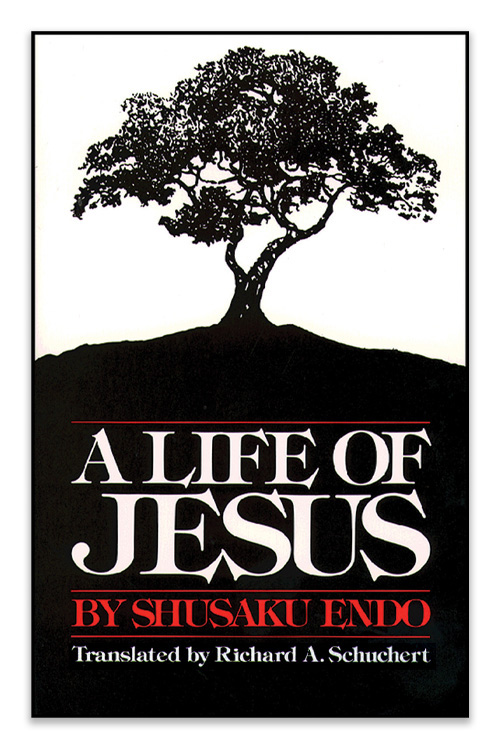A Message to our Ordo App Users
Paulist Press is only a few short months away from having a whole new web services environment, and this FAQ page will be upgraded significantly, long overdue, as I'm sure many of you are aware. I thank all of you for your patience over the years as this "One-Man Band" has tried to have the Ordo app exprience be the best I'm able to make it. So, please allow this admiitedly tired FAQ environment to suffice for omly a short while longer, and look forward to a newer, more user-friendly version to come in March.
Many thanks, and God Bless.
David Cayce
Reported Issues being Addressed
Please check here before submitting a support request.
December 3: App is opening to November 29 instead of the current day's date, and the Search by Date function is broken. I was alerted to this on December 3, and have tracked the issue down to the date format in the database not being compliant. We're on that problem and expect to have it fixed within a day or so.
|
The 2026 General Edition ORDO The New 2026 General Edition* Ordo App is now available for all Android and Apple mobile devices. The 2026 Ordo features a Free Two Week Trial Period that begins as soon as the app loads into your device. As always, we look forward to your feedback on the 2026 Ordo App. Use the FAQ section and form below to get answers to your questions, submit a request for a solution, or contribute suggestions for next year's edition. *The General Edition Ordo App contains information found on the right-hand pages of the printed Ordo, common to all regions. |
|||||||||||||||||||||
|
Frequently Asked Questions
|
|||||||||||||||||||||
|
The newly revised General ORDO App is available from the Apple App Store for $17.99. |
|
How do I get the ORDO App?
|
The ORDO app for Apple is available for iPhone, iPad & iPod touch, and can be downloaded from iTunes or the Apple App Store. The initial download will contain the full year's daily information, with a daily reminder of the time left on the two-week trial. From there it is simply a matter of exploring the app, getting accustomed to its functionality, and contacting us with any questions and suggestions you might have. At the end of the trial, a link will appear to purchase the content. |
|
Will the ORDO app run on all my Apple devices, or will I be required to purchase again for each one?
|
The ORDO app will run on any Apple device where it is downloaded using the same iTunes or App Store account credentials. There will be no additional charges if the same account as the original purchase is used. |
|
Does the ORDO app need to be repurchased each year?
|
As with the print edition of the ORDO, the ORDO App changes each year because the readings for weekdays and Sundays change each year. In addition, the US Conference of Catholic Bishops may also make slight changes to the Order of Prayer. The end result is that like the printed version, the ORDO app is purchased for each new yearly edition. |
|
How do I apply for a refund on the ORDO app?
|
Apple is good about giving refunds on apps providing they are non-consumable (as the ORDO is), and requested within 90 days of purchase. There are various ways of going about requesting a refund, some relying on whether you're running iTunes and requiring a high level of familiarity. The most direct method is to follow these instructions: To report a problem or request assistance with an item purchased from the iTunes Store, App Store, Mac App Store, or iBooks Store: • Visit reportaproblem.apple.com in your browser (a new window will open leaving this one accessible). • When prompted, log in with the Apple ID and password used with the original purchase of the app. • From the I’d like to… menu, select Request a refund. • From the Tell us more… menu, you can choose, My purchase doesn’t work as expected. • After clicking the Next button you’ll be asked to select the item you want refunded. • Click Submit, and Apple will review your request and apply a refund. • Apple will send a notice to the email on your account. It may take a day or so for the review process to cycle through, but it's generally shorter.
|
|